Uniden EXI 4246 Manuel d'utilisateur
Naviguer en ligne ou télécharger Manuel d'utilisateur pour Téléphones Uniden EXI 4246. Uniden EXI 4246 User Manual Manuel d'utilisatio
- Page / 47
- Table des matières
- DEPANNAGE
- MARQUE LIVRES
- EXI 4246 1
- 6QVCN 2
- [2] QUICK REFERENCE GUIDE 3
- Contents 4
- Features 5
- Controls and Functions 6
- Terms Used in this Manual 7
- Accessibility 8
- Installing the Phone 9
- INSTALLING THE 10
- Standard wall plate mounting 12
- Installing the Beltclip 13
- Headset Installation 14
- Basic Setup 15
- Entering Your Area Code 16
- Choosing the Dialing Mode 17
- Setting the Language 17
- BASIC SETUP [17] 18
- Using Your Phone 19
- Adjusting the Earpiece Volume 20
- Tone Dialing Switch-over 21
- Traveling Out-of-Range 21
- Selecting a Different Channel 21
- Find Handset 22
- Using Call Waiting 22
- Voice Mail Waiting Indicator 23
- Using the Speed Dial Memory 24
- USING THE SPEED 25
- DIAL MEMORY 25
- To cancel speed dialing 28
- The date and 29
- Caller's name 29
- Caller's phone number 29
- CALLER ID AND CIDCW 30
- (CALLER ID ON CALL WAITING) 30
- Deleting a Caller ID message 31
- CHANGING THE DIGITAL 33
- SECURITY CODE 33
- Note on Power Sources 34
- Talk and Standby Times 35
- General Information 36
- Troubleshooting 37
- TROUBLESHOOTING 38
- Liquid Damage 39
- Precautions! 40
- Radio Interference 41
- Cordless Telephone Privacy 41
- PRECAUTIONS & 41
- WARRANTY 41
- I.C. Notice 42
- [42] INDEX 43
- Memory List 44
- REGISTER ONLINE TODAY! 47
Résumé du contenu
EXI 4246
INSTALLING THE PHONE [9]www.uniden.comB. Install the Rechargeable Battery Pack into the HandsetThe handset is powered by a rechargeable battery pack.
[10] INSTALLING THE PHONEwww.uniden.comC. Connect the Base Unit and Charge the Handset1) Connect the AC adapter to the DC IN 9V jack and to a standard
INSTALLING THE PHONE [11]www.uniden.comD. Mount the Base Unit on a WallStandard wall plate mountingThis phone can be mounted on any standard wall plat
[12] INSTALLING THE PHONEwww.uniden.comDirect wall mountingIf you don't have a standard wall plate, you can mount your phone directly to the wall
INSTALLING THE PHONE [13]www.uniden.comHeadset InstallationYour phone may be used with an optional headset. To use this feature, insert the headset pl
[14] BASIC SETUPwww.uniden.comBasic SetupThere are five basic options that you will need to set up: AutoTalk, CIDCW (Caller ID on Call Waiting), Area
BASIC SETUP [15]www.uniden.com2) Press the /vol/ key to select CIDCW.3) Press the select key to toggle and turn on Caller ID on Call Waiting.4) Pres
[16] BASIC SETUPwww.uniden.comChoosing the Dialing ModeYour phone can communicate with the telephone network in two different ways: tone dialing and p
BASIC SETUP [17]www.uniden.com3) Press the select key to select Eng, Fr. or Esp.4) Press the end key to complete the setting. The handset returns to s
[18] USING YOUR PHONEwww.uniden.comUsing Your PhoneMaking and Receiving CallsMaking a call1) Remove the handset from the base.2) Press the talk/flash
QUICK REFERENCE GUIDE [1]www.uniden.comQUICK REFERENCE GUIDEEXI4246Make sure your cordless phone's packaging includes the following items.Base Ha
USING YOUR PHONE [19]www.uniden.comRedialing the Last Dialed Number1) Remove the handset from the base.2) Press the talk/flash key. 3) Listen for the
[20] USING YOUR PHONEwww.uniden.comThe UltraClear PlusTM true compander circuitry virtually eliminates background noise. This innovative technology, t
USING YOUR PHONE [21]www.uniden.comFind HandsetTo locate the handset, press the find hs key on the base. The handset beeps for 60 seconds.To cancel pa
[22] USING YOUR PHONEwww.uniden.comVoice Mail Waiting IndicatorIf you subscribe to voice mail service, you can use your cordless telephone to access y
USING THE SPEED DIAL MEMORY [23]www.uniden.comUsing the Speed Dial MemoryThe speed dial memory allows you to store up to 10 names and numbers in the h
[24] USING THE SPEED DIAL MEMORYwww.uniden.com4) Enter a name according to the instructions below, then press the select key. If no name is required,
USING THE SPEED DIAL MEMORY [25]www.uniden.com5) Store Number is displayed. The cursor flashes indicating that the phone is ready for the number to be
[26] USING THE SPEED DIAL MEMORYwww.uniden.comStoring Caller ID Messages in Speed Dial MemoryMessages (Caller ID names/numbers) shown in the Caller ID
USING THE SPEED DIAL MEMORY [27]www.uniden.comMaking Calls from Speed Dial Memory1) Press the memory key. The handset displays your programmed speed d
[28] CALLER ID AND CIDCW (CALLER ID ON CALL WAITING)www.uniden.comCaller ID and CIDCW (Caller ID on Call Waiting)You must subscribe to Caller ID servi
[2] QUICK REFERENCE GUIDEwww.uniden.comEXI4246Asegúrese de que haya recibido los siguientes artículos en el paqueteBase ReceptorAdaptador CA Pinza par
CALLER ID AND CIDCW (CALLER ID ON CALL WAITING) [29]www.uniden.comViewing the Caller ID Message ListThe Caller ID list stores information for up to 30
[30] CALLER ID AND CIDCW (CALLER ID ON CALL WAITING)www.uniden.comDeleting Information from the Caller ID ListIf the phone receives more Caller ID mes
CALLER ID AND CIDCW (CALLER ID ON CALL WAITING) [31]www.uniden.comMaking a Call from the Caller ID ListYou can place a call from the Caller ID list.1)
[32] CHANGING THE DIGITAL SECURITY CODEwww.uniden.comChanging the Digital Security CodeTo protect you against misbilled calls which might result from
NOTE ON POWER SOURCES [33]www.uniden.comNote on Power SourcesLow battery alertWhen the battery pack is very low and needs to be charged, the phone is
[34] NOTE ON POWER SOURCESwww.uniden.comTalk and Standby TimesWith average use, your handset battery provides approximately 6 hours of talk time and a
GENERAL INFORMATION [35]www.uniden.comGeneral InformationThe phone complies with FCC Parts 15 and 68.Operating temperature: -10°C to +50°C (+14°F to +
[36] TROUBLESHOOTINGwww.uniden.comTroubleshootingIf your phone is not performing to your expectations, please try these simple steps first. If these s
TROUBLESHOOTING [37]www.uniden.comSymptom SuggestionThe handset doesn't ring or receive a page.• The battery pack may be weak. Charge the battery
[38] TROUBLESHOOTINGwww.uniden.comLiquid DamageMoisture and liquid can damage your cordless phone. In case of accidental submersion, please follow the
[3]www.uniden.comContentsQUICK REFERENCE GUIDE 1Welcome/Features 4Controls and Functions 5Terms Used in this Manual 6Accessibility 7Installing the
PRECAUTIONS & WARRANTY [39]www.uniden.comPrecautions!Before you read anything else, please observe the following:Warning!Uniden America Corporatio
[40] PRECAUTIONS & WARRANTYwww.uniden.comThis device complies with part 15 of the FCC rules. Operation is subject to the following two conditions:
I.C. NOTICE [41]www.uniden.comI.C. NoticeTERMINAL EQUIPMENTNOTICE: This equipment meets the applicable Industry Canada Terminal Equipment Technical Sp
[42] INDEXwww.uniden.comIndexAAC adapter information . . . . . . . 35BBasic setup . . . . . . . . . . . . . . 14Battery packInformation . . . . .
[43]www.uniden.comMemory ListC U T C U TC U T C U TMEMORY LOCATION MEMOPhone NumberNameMemoryLocation1*2345MEMORY LOCATION MEMOPhone NumberNameMemory
[44] www.uniden.comMemoUP078.book Page 44 Thursday, December 14, 2006 1:58 PM
At Uniden, we'll take care of you!Thank you for purchasing a Uniden product. If you have any questions or problems,please do not return this prod
UPZZ01078ZZ(0)©2006 Uniden America Corporation, Fort Worth, Texas. Contains additional foreign articles. Printed in China. THANK YOU FOR BUYING A UNID
[4] www.uniden.comWelcomeFeatures• 2.4GHz Extended Range Technology• Caller ID/Caller ID on Call Waiting• 3-Line Backlit LCD• Trilingual Menu Displays
CONTROLS & FUNCTIONS [ 5 ]www.uniden.com76981011121816151719131451234Controls and FunctionsCONTROLS & FUNCTIONS1. Handset antenna2. Jack for o
[6] TERMS USED IN THIS MANUALwww.uniden.com2120232422TERMS USED IN THIS MANUAL20. Base charging contacts21. Find hs key (pages 21 and 32)22. Charge/in
ACCESSIBILITY [ 7 ]www.uniden.comAccessibilityUniden provides a customer service hotline for accessibility questions. If you have a disability and ne
[8] INSTALLING THE PHONEwww.uniden.comInstalling the PhoneDo the following steps:A. Choose the Best LocationB. Install the Rechargeable Battery Pack i

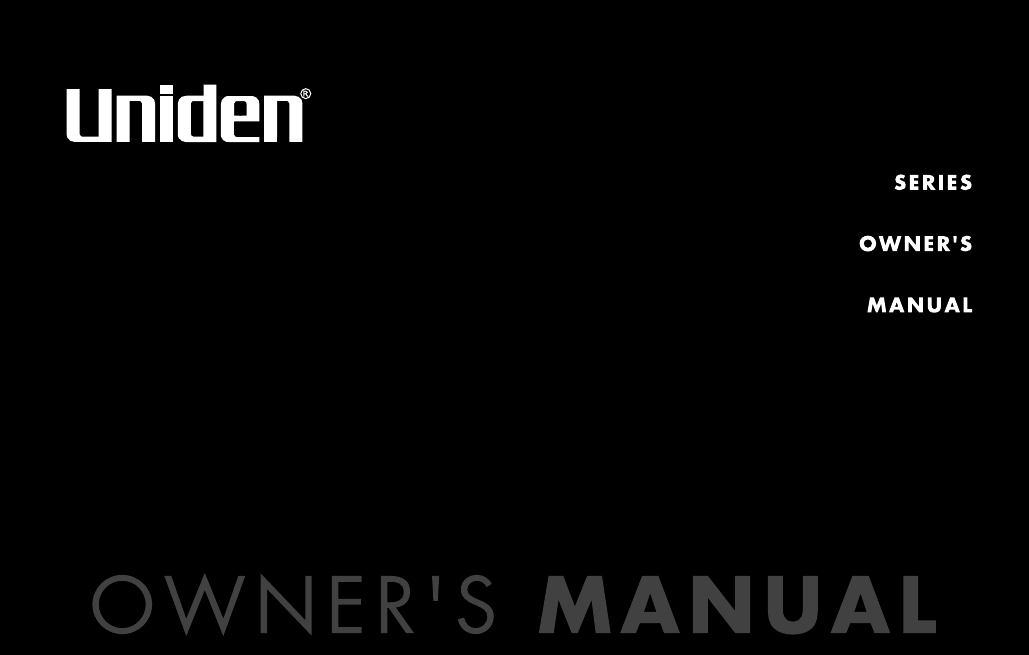
 (6 pages)
(6 pages)







Commentaires sur ces manuels